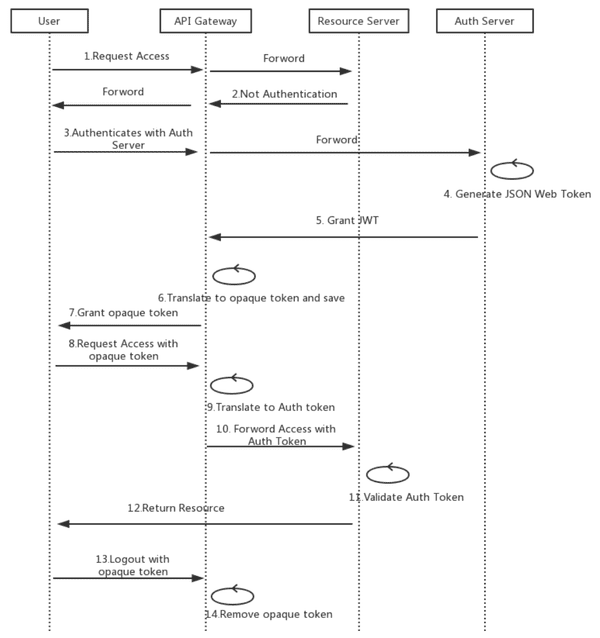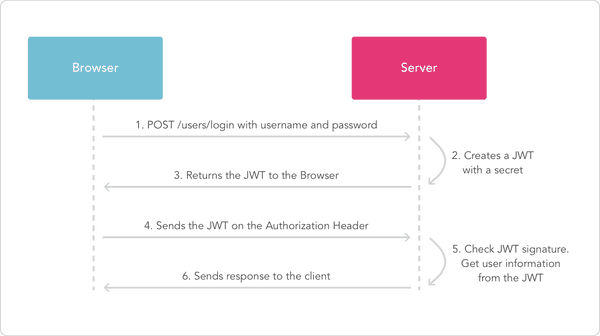Ms Auth
GitbookMicroservices2021-01-11
📑 Auth 微服务
这是一个 issue jwt-token的简单的微服务,使用MongoDB + mongoose
📑 Initialize
$ node bin/init.js📑 功能
- 注冊,查詢,修改,刪除用戶信息表
- 登录,登出系统,issue 颁发 token 认证。
| action | 调用 | 说明 | |
|---|---|---|---|
| 注册 | /auth/signup | /auth/register | 保存用户信息,包括口令 |
| 登录 | /auth/signin | /auth/login | 验证用户信息, 调用 authentication/authorization |
| 退出 | /auth/signout | /auth/logout | 取消 token |
| User | /auth/account | 查看 accounts | |
| Role | /auth/role | 查看 roles |
Notice: 多个表之间的关联
📑 Auth Service - Microservices Authentication and Authorization
If you have a single client application then you can do following steps, 当前就是这么做的:
- Make one microservice for authentication that generates
jwt token. 要有一个专门的 ms 来 issue token。 - The jwt contains all essential user information in its payload, ie Role, UserId etc. 当前是包括的,login 成功之后就会生成,每次表单提交的时候传递。
- The
jwt tokenwill be sent in Authorization header for every authorised request. - Before processing any request you can validate and decode the
jwt tokenusing middlewares. Now you can set the user’s info in req object easliy and can easily access users role and its id in your controller. - if the token is not valid then you can throw error in middlewares and it will provide json response of unauthorised.
- You can call the authentication api to validate and decode your token or you can write 3 to 4 line of code in every microservice in middleware.
📑
| validation | frontend | backend | DB | notes |
|---|---|---|---|---|
| password | ✋ (form) |
📑 register
- check existed ?
- bcrypt.hash(Sync)
- new User(req.body).save
📑 login
- validate Password
- email + phone unique?
- bcrypt.compare(Sync)
- jwt.sign
More:
- Role: admin, member, owner?
- Category: ?
- compose token
- User.authenticate() ?
📑 authentication
- middleware: router.use(express-jwt)
- jwt.verify
📑 Express
📑 1. express
- express.Router
📑 2. express.Request
- baseUrl:
- path: // example.com/users?sort=desc -> ‘/users’
- originalUrl: req.originalUrl = req.baseUrl + req.path
- url:
req.urlis not a native Express property, it is inherited from Node’shttp module.
app.use("/admin", function (req, res, next) {
// GET 'http://www.example.com/admin/new'
console.dir(req.originalUrl); // '/admin/new'
console.dir(req.baseUrl); // '/admin'
console.dir(req.path); // '/new'
next();
});📑 3. express.Response
📑 4. express.Router
Creates a new router object:
- router.all
- router.param
- router.route
- router.use
📑 5. express.Application
📑 bcrypt
- compare(data, encrypted, cb)
- hash(data, salt, cb)
📑 jwt
- jwt.sign(payload, secretOrPrivateKey, [options, callback])
- jwt.verify(token, secretOrPublicKey, [options, callback])
📑 express-jwt
📑 解决有效期的问题
JWT Auth tokens + Session Refresh tokens is usually the goto in microservice authentication. A central auth service handles the authentication and hands out 2 tokens: Auth and Refresh.
The Auth token is a very short lived JWT that can be used for stateless authentication across any service. It is not stored on servers at all.
The Refresh token is a very long lived session token that is used by the auth service to regenerate Auth tokens as they expire. The Refresh token would be stored server site and be revokable at any time. If it has not been revoked or expired, then new Auth tokens are handed out as needed.
So, a request to a microservices would pass just the Auth token. if it’s valid, everything proceeds. If it has expired, then a client request is made to the auth service, passing the Refresh token along. If the Refresh token is valid, a new Auth token is returned, then the original microservice request is re-tried.
📑 TODO
- 用
mongo,mysql还是redis缓存 authentication 的信息? - 如何解决登录有效时间是 10 分钟的问题?
oAuth2允许微信,google 等账号登入。